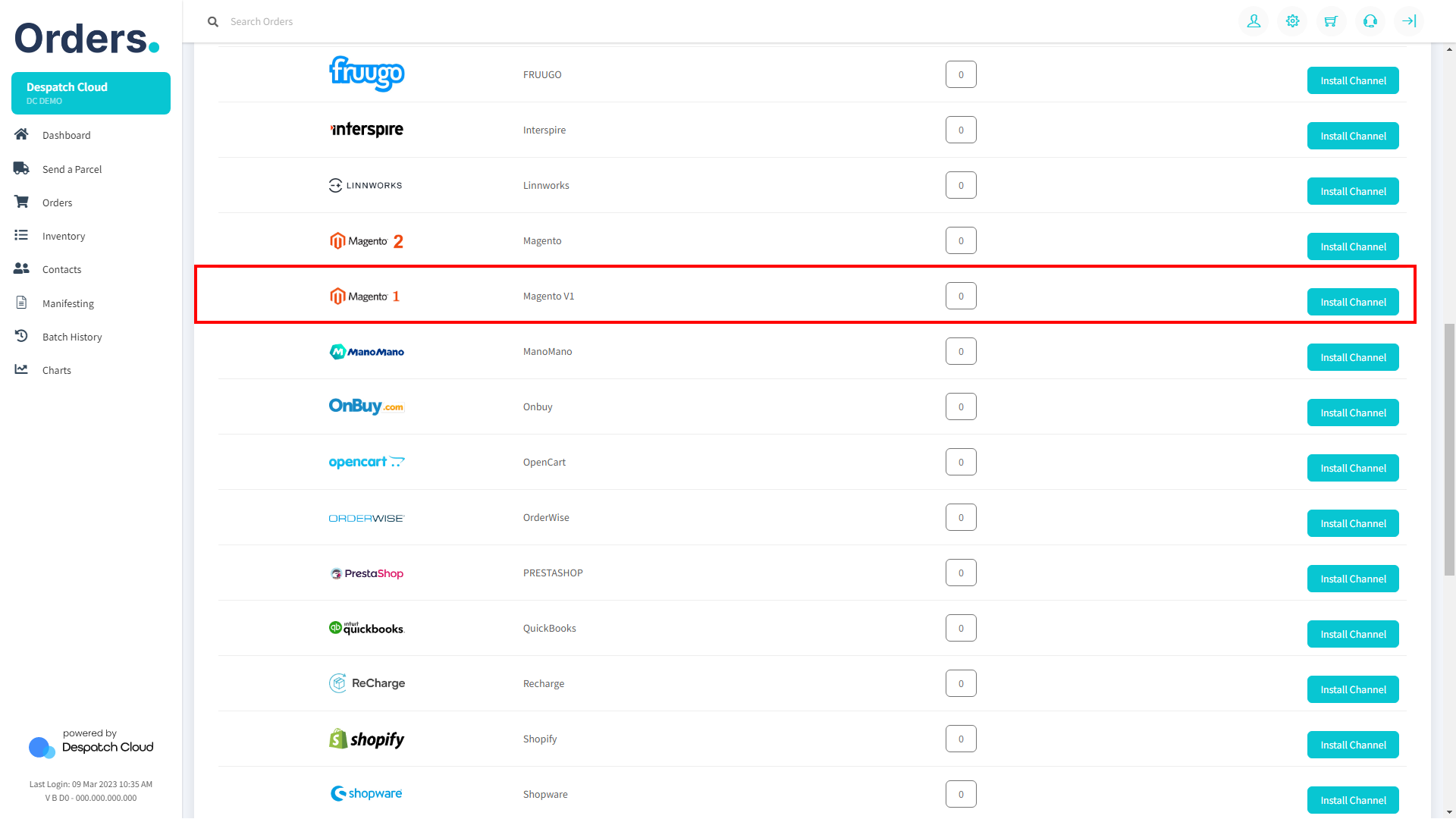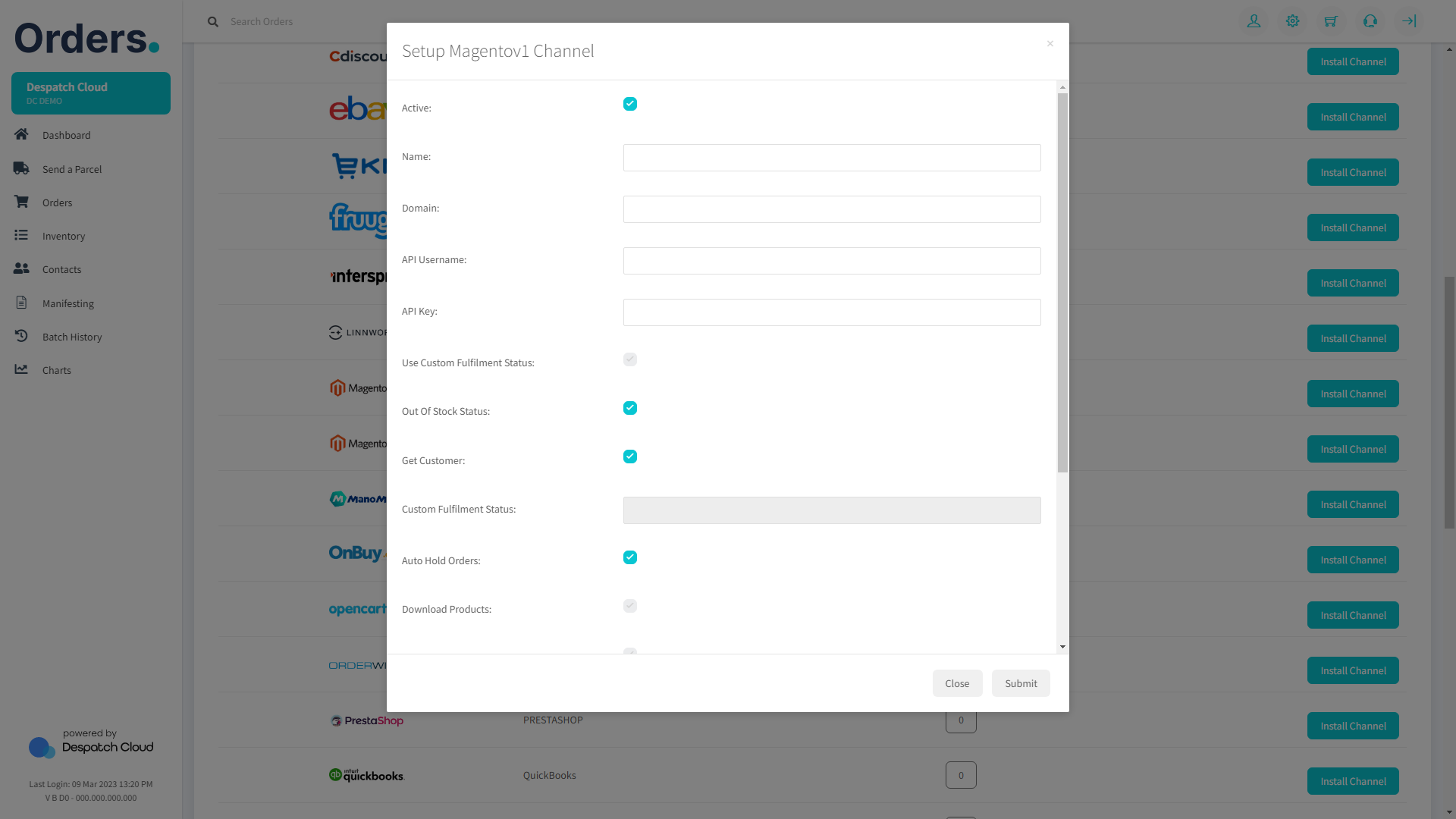Magento 1 Setup Guide
Obtaining the Access Token from Magento 1
You can acquire the credentials needed for setting up your sales channel by visiting this page. Our page provides step-by-step guidance on obtaining these credentials, which are essential for the setup process.
Installing the Magento 1 Sales Channel
1. Start by opening your Orders account and logging in to your dashboard. Look for the "Settings" icon on the top-right corner of the page. Click on it to access the Sales Channels section.
2. Once you are in the Sales Channels section, you will see a list of available integrations. Look for "Magento 1" and click the "Install Channel" button next to the Magento 1 logo to proceed with the installation.
3. You will need to provide some information to complete the process.
- Name: In the field provided, you can enter any name. However, it is recommended to choose a name that has meaning to you, such as "Magento 1," as it will serve as an apparent reference for the source of the order in the future.
- Domain: In this field, input the URL you use to access your Magento platform, also known as the domain.
- API Username, Key: Enter the tokens you've set on the Magento platform earlier.
Once you have filled in the required fields, click on the "Submit" button at the bottom-right corner of the screen.
4. Congratulations! You have now successfully set up your Magento 1 sales channel on Orders. You can now start selling your products on Magento 1 and manage your orders directly from your Orders dashboard.